a chance to win over your audience
We are here to help you with your PowerPoint Presentations.
Delivering a compelling PowerPoint presentation is essential and vital to your success in all fields. Your audience can be impressed if you convey the information in the PowerPoint presentation conventionally.
A student can make a PowerPoint presentation as a part of an assignment while an entrepreneur pitching a business idea to investors and a manager asking for increased funding can also present the same. You can adhere to the 10-20-30 rule that states a PowerPoint presentation should not be more than ten slides, last a maximum of twenty minutes and use font size 30—however, this can change depending on the scenario and type of presentation. The process of creating a PowerPoint presentation needs precision. Some students lack computer literacy skills and hence have a sleepless night when assigned a PowerPoint presentation. All Researchers offers custom made templates to help students ease the process of creating a PowerPoint presentation.
Principles to use when making a PowerPoint presentation.
- Focus on the presentation. When making a PowerPoint presentation, focus on the message you are relaying to the audience and how it is conveyed through the slides.
- Ensure that the slides are short and contain adequate information. Avoid the use of extremely wordy sentences such that they draw the readers’ attention into reading rather than listening to the presentation.
- The PowerPoint slides should support the point. In developing the slides, support the points that you have formulated. Ensure that you brief your audience on the outline and central theme before introducing the slides.
- Incorporate graphics into the PowerPoint presentation. The graphics will help illustrate the points presented.
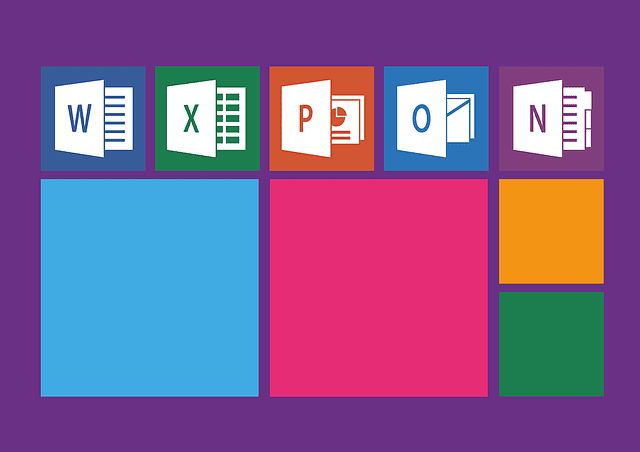
Creating a PowerPoint presentation
- Launch PowerPoint on your computer. The program will prompt you to choose a specific template; however, choose a blank document. If a prompt does not appear, then a blank presentation occurs by default.
- Choose a design. You must settle on a design theme for the PowerPoint presentation. Ensure you scroll through the options to see the best fit. The design you settle for will appear in subsequent slides. The template offers custom color schemes and font.
- Create a title page. Once you click the title box, you are can add your topic. The title page in a PowerPoint Presentation should only contain the title and sub-title. An image can be added to represent the title.
- Add more slides. The number of slides added depends on the information.
- Add charts, graphs, and pictures. The insert button has options for inserting pictures, online graphics that you can add a border to and edit in the Format Tab.
- Add transitions. Click the Animations tab and click where you want it to appear.
- Change the order. Drag slides in the order that you want.
Get the best quality
24/7 customer support
We are always on time
Get value for your money
Tips when making a PowerPoint presentation
- Understand the target audience. The color theme of your presentation depends on the target audience. Adults may prefer flat colors like white, black, dark blue, and grey to children who love bright colors with plenty of animation. Research the audience beforehand to minimize prejudices in the final presentation.
- Prepare a brief presentation. Avoid lengthy PowerPoint presentation for the sake of the audience. Maintain the required timeline and give room for questions and comments. Stay within the aim of the presentation and avoid wavering off the topic.
- Choose a specific subject matter for discussion. A PowerPoint presentation mainly revolves around the main theme and narrowing down the topic ensures you get the most out of your presentation. It is easy to respond to questions arising from the audience when you maintain discussion within the subject matter.
- Structure your presentation. Ensure that your PowerPoint presentation is arranged consistently with a logical flow of ideas. It helps the audience in appreciating the information presented. Also, remember to highlight headings and sub-headings.
- Create the main theme and diversify from the available ones. You will have originality if you use diverse PowerPoints. We offer custom-made themes that will make your presentation stand out for any of you who have issues with diversifying.
- Practice on the overall presentation. You can adopt the verbal or non-verbal cues.
How to improve the overall presentation
- Maintain the use of pronunciation and intonation
- Observe personal grooming by ensuring your hair is well kempt and dressing is appropriate
- Maintain eye contact with the audience
Free Features
Draft/Outline
Cover Slide
Bibliography
Plagiarism Report
By All Researchers
Need help with this assignment or a similar one? Place your order and leave the rest to our experts!
